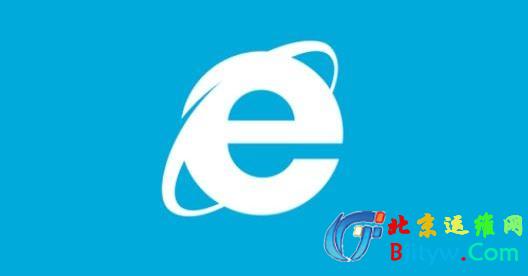阿国运维网技术分享平台:桌面运维、网络运维、系统运维、服务器运维(及云服务器),精品软件分享、阿国网络、尽在北京运维网
Internet Explorer 11
Internet Explorer 11 必备更新补丁KB编号:2729094、2731771、2533623、2670838、2786081、2834140;
Internet Explorer 11 的可选更新补丁KB编号:2888049、2882822(注:安装完必备更新补丁重启后安装可选补丁),
下载地址:
Internet Explorer 11 的必备更新 https://support.microsoft.com/help/2847882
Internet Explorer 11 脱机安装程序 https://support.microsoft.com/help/18520
.NET Framework 4.8
.Net Framework 4.8 所需补丁编号:KB2813430(不受信任证书的自动更新程序)
.Net Framework 4.8 所需跟证书: MicRooCerAut2011_2011_03_22.crt
下载地址:
Microsoft Update Catalog https://www.catalog.update.microsoft.com/Search.aspx?q=KB2813430
Microsoft 根证书颁发机构 2011 https://www.microsoft.com/pkiops/Docs/Repository.htm
.NET Framework 4.8(注:下载Run apps - Runtime_Offline installer 和 中文(简体))https://dotnet.microsoft.com/download/dotnet-framework/net48
步骤:先安装 KB2813430 补丁、重启后安装证书(选择 将所有的证书都放入下列存储-->受信任的根证书颁发机构)、再安装 ndp48-x86-x64-allos-enu.exe,然后安装ndp48-x86-x64-allos-chs.exe语言包。